Version 1.9 is released!
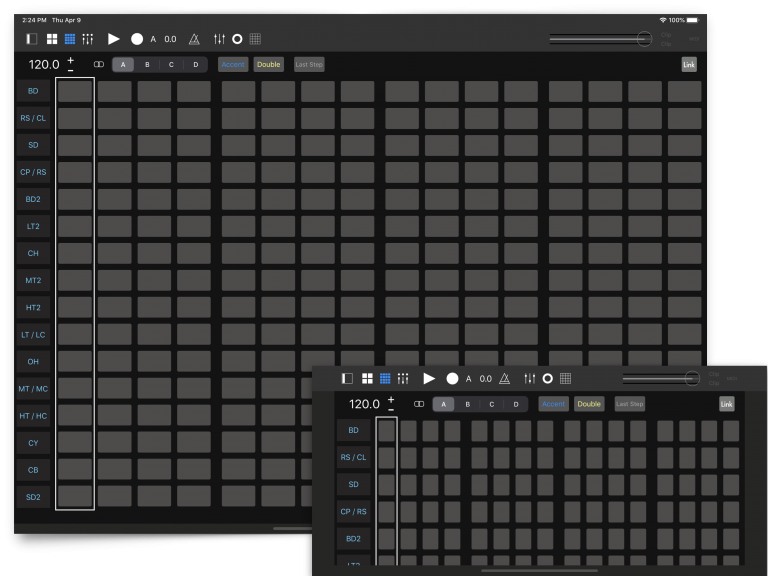
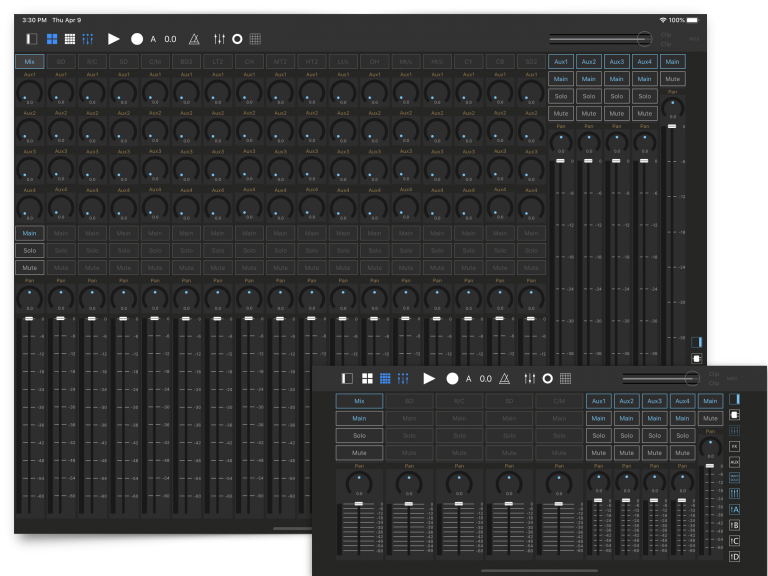
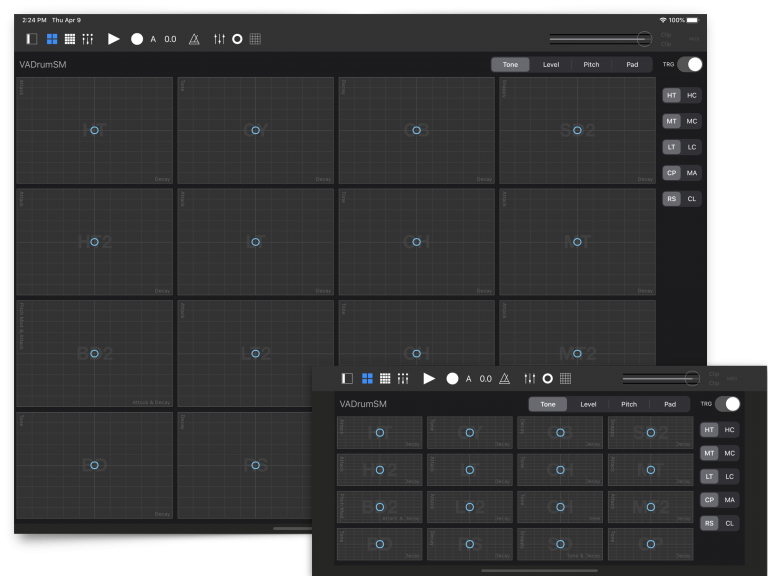
VADrumSM
Virtual Analog Drum Machine
VADrumSM is a standalone mobile drum machine featuring a virtual analog drum synthesizer and a step sequencer. The virtual analog drum synthesizer supports AUv3 Audio Unit extensions, which allows users to use the drum synthesizer inside of AUv3 hosts, such as Apple’s GarageBand®. The step sequencer supports Ableton Link which allows users to synchronize the sequencer to Link-enabled apps and devices.

Drum Synthesizer
The drum synthesizer is inspired by the iconic analog drum machines of the 1980’s and features 21 drum voices. Sounds of the each drum voices are synthesized in real time by using component level modeling. Unlike sample playback, each hit sounds subtly different just like the sound of the analog drum machine.

Step Sequencer
The step sequencer is designed to be intuitive and easy to program. It is a 16 step sequencer with 3 accent level for the each step. Double hit mode allows to program two 32nd notes instead of the one 16th note. There are 4 patterns and can be chained to create 4 bar loop. Swing has 6 variations and it can be applied in real time.
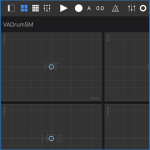
Parameter Automation
All XY parameters (tone, level and pitch) and voice switches can be automated, that gives a whole new sonic possibility. Recorded automation can be overridden or overdubbed.
All parameters can be edited in Automation Editor.
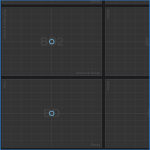
Pads
Multi purpose pads can be used as XY controllers, XY controllers with trigger or drum pads. When using the pads as XY controllers with trigger, you can trigger drum sounds with different parameters in each hit and the triggered notes with the parameters can be recorded.

Mixer
17 output buses, mix and 16 instrument outputs can be routed to main output and 4 aux mixers. AUv3 effects can be inserted to each channels. Sum of the 4 aux mixer outputs can be routed to Audiobus’s second output port.
Features
Drum Synthesizer
- 21 analog modeling drum synthesizers, including 2 bass drums, 2 snare drums, 2 sets of low, mid and high toms, low, mid and high congas, rim shot, claves, hand clap, maracas, closed and open hi-hats, cymbal and cowbell.
- 3 Layers of 16 XY parameter controls (Tone, Level and Pitch)
- Drum Pads Mode (Lock)
- Trigger Mode (On / Off)
- 5 Voice Selectors
- MIDI input (mid note events only)
- Output mix signal and all instruments signal
- Support Audio Unit Extensions (AUv3)
Step Sequencer
- Variable Pattern Length
- Parameter Automation
- Automation Editor
- Swing: 6 variations
- Accent: 3 level
- Double hit: on / off
- Patterns: 4 patterns
- Pattern Length: 1 bar
- Loop length: 1 bar or 4 bar
- Steps: 16 steps
- Note length: 16th or 32nd
- Record quantization: 16th
- Tempo: 20 BPM – 999 BPM
- Chain mode: on / off
- Support Ableton Link
Mixer
- 17 input channels, 4 aux channels and a main channel.
- Support AUv3 Effect Plugins
- Support Audiobus (main output and aux output)
- *Apple, Mac and GarageBand are trademarks of Apple Inc., registered in the U.S. and other countries.
- *Ableton and Link are trademarks of Ableton AG.
- All products, companies and standard names are trademarks or registered trademarks of their respective holders.
- * Ableton Link requires Wi-Fi connections.
Specifications
Sound Engine
Analog Modeling Synthesizer
Instrument Voices
21 total
Sequencer
16 steps, 4 patterns, loop length: 1 bar or 4 bar
MIDI
- Standalone: MIDI note events input (Note on and Note off)
- AUv3: MIDI note events input and output (Note on and Note off)
Others
- Support Audio Unit Extension (AUv3)
- Support Ableton Link
- Support Audiobus
*Appearance and specification of products are subject to change without notice.
Release Note
Version 1.1
- Support preset functionality
- Support user presets (iOS13 / iPadOS)
- New “Lock” Mode
- Support Dark mode (iOS13 / iPadOS)
Version 1.2
- New design, improved user interface
Version 1.3
- Added 16 step sequencer
- Support Ableton Link
Version 1.4
- Performance improvements and bug fixes
- Improved timing of the sequencer
Version 1.5
- Performance improvements and bug fixes
- Added swing settings to the sequencer.
- Accent mode has changed. Now you can choose three level of the accent.
- You can set accent mode and double mode for recording.
- Loading user preset can be quantized.
- Improved timing of MIDI input and output
- Overall bug fixes including bug fixes on iPhone and bug fixes on iOS12.
Version 1.6
- User Interface improvements
- Performance improvements and bug fixes
Version 1.6.1
- Fix a bug for crash at launch reported by crash log
Version 1.7
- Added parameter automation
- Improved usability of the side panel table
- User Guide is included and can be viewed within the App.
- Performance improvements and bug fixes
Version 1.8
- New design for the drum synthesizer and the step sequencer.
- Added a Parameter Automation Editor.
- Fixed audio issues when parameters are automated.
- Added track mute buttons in sequencer.
- Support Audiobus
Version 1.8.1
- AUv3 Multi-Out
- Improved visibility of the parameter labels.
Version 1.9
- Added mixer
- Added variable pattern length to the sequencer
- Added Audiobus second output port
- Support AUv3 Effects Plugin
- Support AUv3 Effect Multi Input Plugin
- Fixed problem of MIDI when using multiple output buses of drum synthesizer.
- Autofill textfield with selected preset name when adding a new preset.
- Change default settings of the sequencer and parameter settings
- – Quantize preset Loading: Yes
- – Associate Parameter Preset: Yes
- Overdub enabled: Yes
- Loading of the associated parameter preset can be quantized.
- Recording from MIDI device, if velocity is less than 127, velocity will override accent settings.
- Display a parameter label in Automation Editor.
- Improved timber of hi-hats, cymbal and cowbell. Range of the pitch parameters for these voices are adjusted.
- Improved design and usability of the side panel table.
- Associated Parameter Presets are hidden in default.
- App is always in dark mode.
- Default value of main volume is changed to 0 dB.
- Sequencer View on iPad has changed and showing all instruments without scrolling.
Version 1.9.1
- Fixed a problem that parameters of drum synth reset when connecting / disconnecting audio node by the mixer.
Version 1.9.2
- Fixed a MIDI processing problem when drum synth is used as an AUv3 device in AUv3 host.
Version 1.9.3
- Added functions to save / load projects which includes mixer and plugin settings.
- Added a bypass button in Mixer.
- Added channel selection mode button in Mixer.
- Behavior of side panel, pads / sequencer buttons have changed.
- Fixed a bug that sync of AUv3 doesn’t work properly if other AUv3 is added to the same channel.
- Fixed a problem of adding a AUv3 to the channel which contains multi-input AUv3 and the second input is connected.
Version 1.9.4
- Fixed a bug that AUv3 effect plugins in drum buses loses connection to obtain tempo information when AUv3 effects are added or removed in master channel.
- Improve UI of the AudioUnit Extension to indicate note-on and note-off events when the AUv3 is hosted in 3rd party application.
Version 1.9.5
- Updated Ableton Link Framework to the latest version.
- Updated Audiobus Framework to the latest version.
- Change pad color to indicate MIDI note-off events instead of indicating duration of the audio signal.
Version 1.9.6
- Support iOS 14.2 / iPadOS 14.2
- Fixed a problem that user preset can’t be listed or saved in stand alone mode.
- Fixed a problem that not able to find Ableton Link enabled devices on iOS 14.
Version 1.9.7
- Support iOS 15 / iPadOS 15
Version 1.9.9
- Support iOS 16 / iPadOS 16
Version 1.9.10
- Support iOS 17 / iPadOS 17








